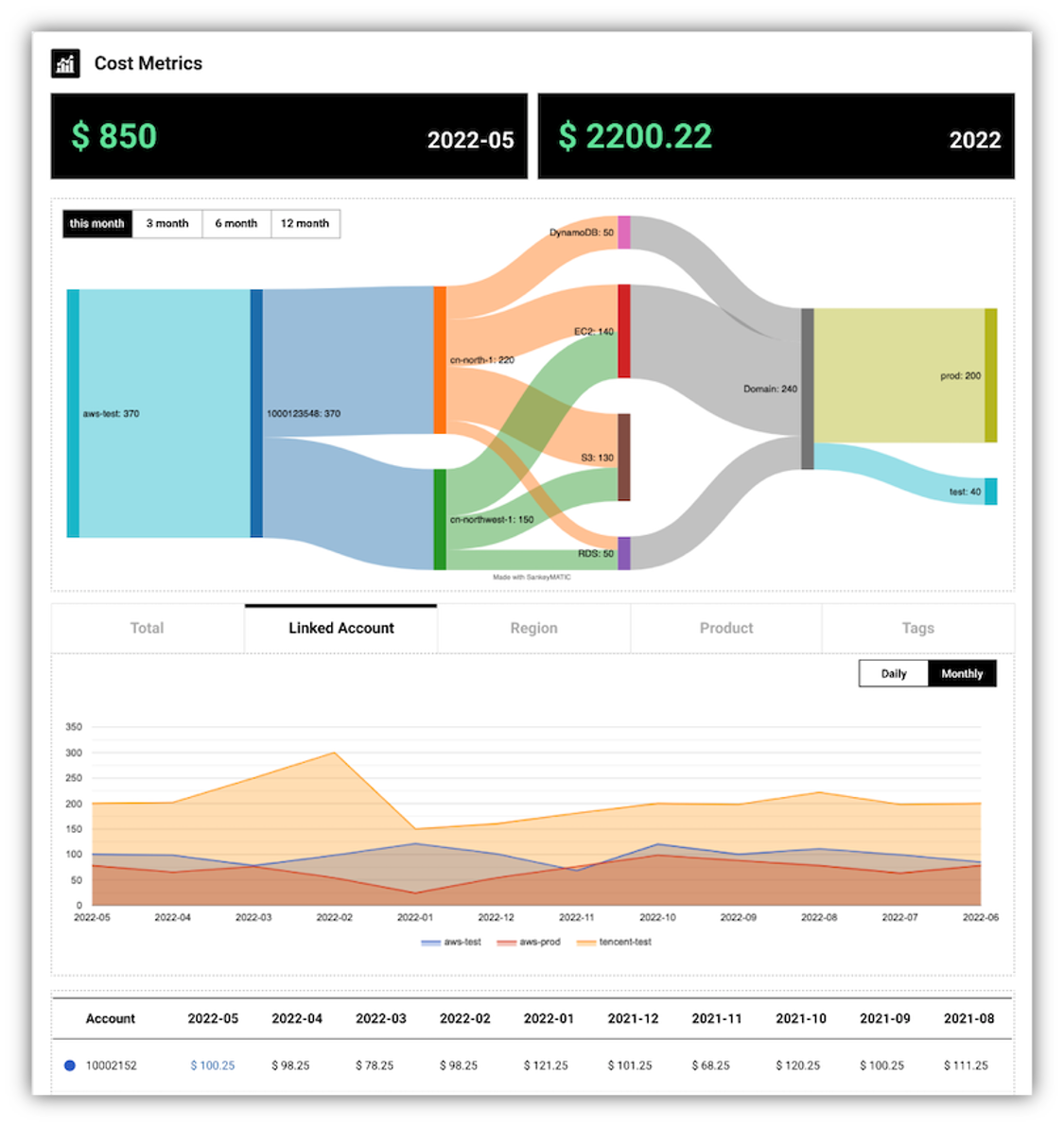Overview
In MOF, user doesn't need to configure anything except add a cloud provider. All the data are automatically collected and analysed by system.
Overview#
In this tutorial, we will introduce how to engage into FinOps defined in FinOps foundation.
Stage-1: Inform#
This is the first step of FinOps team needs to do. In this stage, the most important part is defining Unit Cost Metrics.
MOF provide users a pre-defined unit cost metrics. Furthermore, user can define unit cost metrics by simply adding tags into resources.
In the Home page, MOF aggregates data across all providers.
In the Analysis page, user can select cloud provider. Otherwise, resource tree chart will be shown to user.
Stage-2: Optimize#
This is the second step of FinOps. MOF will automatically generate optimizations in current cloud account.
Stage-3: Operate#
As soon as user get notified with optimization plans, user need to operate based on plans.
Currently, MOF does not do any operations with user account. In the future, MOF will getting smarter to operate automatically.